學習小組名稱︰51
1.) 到 https://studio.code.org/sections/KFMGBF 或 https://studio.code.org/join,然後輸入學習小組代號( 6 個字母)︰KFMGBF
2.) 選擇你的姓名︰ 01 余守衡
3.) 選擇你的密碼圖片︰

4.) 點擊「登入」按鈕。
學習小組名稱︰51
1.) 到 https://studio.code.org/sections/KFMGBF 或 https://studio.code.org/join,然後輸入學習小組代號( 6 個字母)︰KFMGBF
2.) 選擇你的姓名︰ 02 林秉樺
3.) 選擇你的密碼圖片︰

4.) 點擊「登入」按鈕。
學習小組名稱︰51
1.) 到 https://studio.code.org/sections/KFMGBF 或 https://studio.code.org/join,然後輸入學習小組代號( 6 個字母)︰KFMGBF
2.) 選擇你的姓名︰ 03 羅權恩
3.) 選擇你的密碼圖片︰

4.) 點擊「登入」按鈕。
學習小組名稱︰51
1.) 到 https://studio.code.org/sections/KFMGBF 或 https://studio.code.org/join,然後輸入學習小組代號( 6 個字母)︰KFMGBF
2.) 選擇你的姓名︰ 04 黃奕嘉
3.) 選擇你的密碼圖片︰

4.) 點擊「登入」按鈕。
學習小組名稱︰51
1.) 到 https://studio.code.org/sections/KFMGBF 或 https://studio.code.org/join,然後輸入學習小組代號( 6 個字母)︰KFMGBF
2.) 選擇你的姓名︰ 05 呂侑哲
3.) 選擇你的密碼圖片︰

4.) 點擊「登入」按鈕。
學習小組名稱︰51
1.) 到 https://studio.code.org/sections/KFMGBF 或 https://studio.code.org/join,然後輸入學習小組代號( 6 個字母)︰KFMGBF
2.) 選擇你的姓名︰ 06 陳亮宇
3.) 選擇你的密碼圖片︰

4.) 點擊「登入」按鈕。
學習小組名稱︰51
1.) 到 https://studio.code.org/sections/KFMGBF 或 https://studio.code.org/join,然後輸入學習小組代號( 6 個字母)︰KFMGBF
2.) 選擇你的姓名︰ 07 陳品樺
3.) 選擇你的密碼圖片︰

4.) 點擊「登入」按鈕。
學習小組名稱︰51
1.) 到 https://studio.code.org/sections/KFMGBF 或 https://studio.code.org/join,然後輸入學習小組代號( 6 個字母)︰KFMGBF
2.) 選擇你的姓名︰ 08 康嵩蘴
3.) 選擇你的密碼圖片︰

4.) 點擊「登入」按鈕。
學習小組名稱︰51
1.) 到 https://studio.code.org/sections/KFMGBF 或 https://studio.code.org/join,然後輸入學習小組代號( 6 個字母)︰KFMGBF
2.) 選擇你的姓名︰ 09 林侑霆
3.) 選擇你的密碼圖片︰

4.) 點擊「登入」按鈕。
學習小組名稱︰51
1.) 到 https://studio.code.org/sections/KFMGBF 或 https://studio.code.org/join,然後輸入學習小組代號( 6 個字母)︰KFMGBF
2.) 選擇你的姓名︰ 10 張英偉
3.) 選擇你的密碼圖片︰

4.) 點擊「登入」按鈕。
學習小組名稱︰51
1.) 到 https://studio.code.org/sections/KFMGBF 或 https://studio.code.org/join,然後輸入學習小組代號( 6 個字母)︰KFMGBF
2.) 選擇你的姓名︰ 11 蘇怡柔
3.) 選擇你的密碼圖片︰
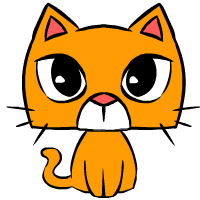
4.) 點擊「登入」按鈕。
學習小組名稱︰51
1.) 到 https://studio.code.org/sections/KFMGBF 或 https://studio.code.org/join,然後輸入學習小組代號( 6 個字母)︰KFMGBF
2.) 選擇你的姓名︰ 12 李翊琳
3.) 選擇你的密碼圖片︰
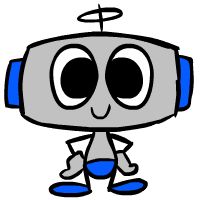
4.) 點擊「登入」按鈕。
學習小組名稱︰51
1.) 到 https://studio.code.org/sections/KFMGBF 或 https://studio.code.org/join,然後輸入學習小組代號( 6 個字母)︰KFMGBF
2.) 選擇你的姓名︰ 13 王海榛
3.) 選擇你的密碼圖片︰

4.) 點擊「登入」按鈕。
學習小組名稱︰51
1.) 到 https://studio.code.org/sections/KFMGBF 或 https://studio.code.org/join,然後輸入學習小組代號( 6 個字母)︰KFMGBF
2.) 選擇你的姓名︰ 14 張廷瑗
3.) 選擇你的密碼圖片︰

4.) 點擊「登入」按鈕。
學習小組名稱︰51
1.) 到 https://studio.code.org/sections/KFMGBF 或 https://studio.code.org/join,然後輸入學習小組代號( 6 個字母)︰KFMGBF
2.) 選擇你的姓名︰ 15 洪薇琇
3.) 選擇你的密碼圖片︰

4.) 點擊「登入」按鈕。
學習小組名稱︰51
1.) 到 https://studio.code.org/sections/KFMGBF 或 https://studio.code.org/join,然後輸入學習小組代號( 6 個字母)︰KFMGBF
2.) 選擇你的姓名︰ 16 周湘琦
3.) 選擇你的密碼圖片︰

4.) 點擊「登入」按鈕。
學習小組名稱︰51
1.) 到 https://studio.code.org/sections/KFMGBF 或 https://studio.code.org/join,然後輸入學習小組代號( 6 個字母)︰KFMGBF
2.) 選擇你的姓名︰ 17 尤品晴
3.) 選擇你的密碼圖片︰

4.) 點擊「登入」按鈕。
學習小組名稱︰51
1.) 到 https://studio.code.org/sections/KFMGBF 或 https://studio.code.org/join,然後輸入學習小組代號( 6 個字母)︰KFMGBF
2.) 選擇你的姓名︰ 18 鄭宇彤
3.) 選擇你的密碼圖片︰

4.) 點擊「登入」按鈕。
學習小組名稱︰51
1.) 到 https://studio.code.org/sections/KFMGBF 或 https://studio.code.org/join,然後輸入學習小組代號( 6 個字母)︰KFMGBF
2.) 選擇你的姓名︰ 19 林佳芬
3.) 選擇你的密碼圖片︰

4.) 點擊「登入」按鈕。
學習小組名稱︰51
1.) 到 https://studio.code.org/sections/KFMGBF 或 https://studio.code.org/join,然後輸入學習小組代號( 6 個字母)︰KFMGBF
2.) 選擇你的姓名︰ 20 徐睿妍
3.) 選擇你的密碼圖片︰

4.) 點擊「登入」按鈕。
學習小組名稱︰51
1.) 到 https://studio.code.org/sections/KFMGBF 或 https://studio.code.org/join,然後輸入學習小組代號( 6 個字母)︰KFMGBF
2.) 選擇你的姓名︰ 21 楊宇涵
3.) 選擇你的密碼圖片︰

4.) 點擊「登入」按鈕。
學習小組名稱︰51
1.) 到 https://studio.code.org/sections/KFMGBF 或 https://studio.code.org/join,然後輸入學習小組代號( 6 個字母)︰KFMGBF
2.) 選擇你的姓名︰ 22 徐婉馨
3.) 選擇你的密碼圖片︰

4.) 點擊「登入」按鈕。